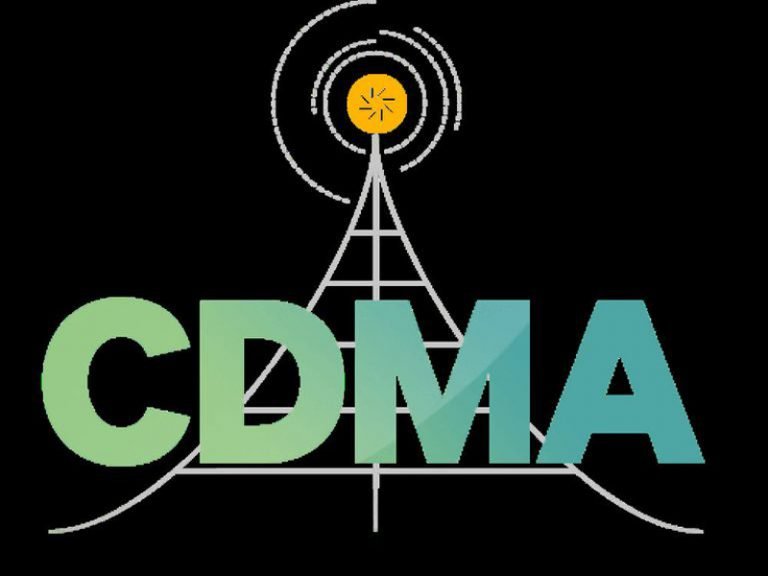How to Get Your Phone to Charge Faster
Are you having trouble charging your phone at a fast speed? Most slow charging issues tend to be caused by faulty adapters, wrong cables, or a non-optimized operating system. Such issues can make your phone charge slow or give a false charge reading. If you are experiencing such issues, you may need some solutions to achieve faster charging.
One of the major issues with slow charging is using poor quality adapters or low voltage capacity. Such adapters do not meet the requirements of the phone; hence you tend to experience slow charging. However, once you find the best adopter, your phone will charge at high speed. In some other cases, the phones cannot exceed the charging speed limit set due to the voltage cap.
This article targets to provide tips on how to make your phone charge faster. Whether you have an old phone brand or a new one, you can always achieve fast charging with ease. We will review how Type-C charging systems tend to be faster than other systems, plus many more cool perks.
Type B vs. Type C charging systems: Why Type-C is the best?

1) Works with most devices
USB Type-C is known to work with phones, laptops, and some peripheral devices. This makes it easier to use a single cable to charge most of your devices. The USB type-C usability will rise in the coming years, so it would be great to have a phone that supports it.
2) Micro USB is slow
Micro USB has proven ineffective, especially when it comes to fast charging and sending files using the cable from computer to phone and vice versa. MicroUSB is also known to have its flaws on the hardware of the phone in that it has a shorter lifespan compared to USB-C
3) USB C is versatile
When your phone uses USB-C, you are assured it can perform several tasks. Most USB-C cables support fast charging, charging other devices, MIDI input, and photo transfers. This is an improvement from USB-B, which supports only fewer tasks.
4) Supports reverse charging
USB- Type-C supports reverse charging. This is whereby your phone can charge other devices via the USB cable. It works by only using a USB-C to USB-B cable, which is connected to another end of the device. Despite it not being the fastest charging process, it is an improvement compared to other charging systems.
Read our related article on Fantasy Wireless Chargers. Charge your phone without wires with these modern chargers!
How to make your phone charge faster?
a) Use an adapter
Do not charge your phone by using a computer. Computers are known to provide a slow voltage; hence the phone will take longer to charge. Ensure to use the adapter that came with the phone or buy an original charger. It would be best if you also considered getting an original adapter, preferably from your phone manufacturer. You can also get adapters from manufacturers like Oraimo.
b) Put your phone in airplane mode
When your phone is in airplane mode, data and any wireless connections tend to be disconnected. When it’s disconnected, the phone does not consume a lot of power; hence it can easily charge faster. If you use the phone for business purposes, it’s recommended to disconnect data/WIFI or Bluetooth but not turn on airplane mode. The phone will still retain fast charging speeds.
c) Turn your phone off
Are you charging your phone overnight? It’s recommended to switch off the device to get the best results on your battery life, and it also helps the phone charge faster. However, some phones, if left to charge overnight, batteries tend to deteriorate with time. If your phone has a balanced charging mode, ensure that it will help avoid your phone from being overcharged.
d) Don’t use your phone while charging
If you use your device while charging, there will be two issues: you will spoil your battery, and the device will charge slowly. It is recommended to leave the phone to charge to around 80%, after which you can disconnect the charger and use it. However, in some cases, you can use the phone while charging to text but not for heavy works like gaming.
e) Get a heavy-duty charging cable
Ensure to have a heavy-duty charging cable that delivers a high voltage supply to your phone. This will make the phone have fast charged and prevented damage to the battery through electric waves. You should also buy the heavy-duty cable from a legit seller, either online or a local store.
f) Invest in a portable charger
Portable chargers make it easier to charge your device while on the go. When you have the best portable charger, you can easily charge your phone faster since it delivers high and efficient voltage capacity to your phone. When using a portable charger, ensure not to use your phone to avoid ruining the battery. In some cases, the phone manufacturer may sell portable chargers as additional accessories at an affordable price.
g) Watch out for your phone’s temperature
If your phone keeps overheating, it’s recommended to check for software updates that may optimize the performance of the device. It would be best if you also uninstalled some Apps that you don’t use as these Apps tend to run in the background, causing the temperature to rise. Again, not connecting to the WIFI or Bluetooth can help avoid high temperatures while charging.
h) Do not change chargers all the time
Have consistency in the type of charger you are always using. Using different chargers can cause the battery to charge slowly since they damage the port of the charger. In some cases, different chargers may alter the design of the charging port, causing the user to have issues with the charging system
Bottom line
To ensure your phone charges faster, ensure to follow the tips mentioned above. The most important tip is to consider switching to another adapter. By having the best adopter or following the steps mentioned in this article, you will have a fast charging experience. Remember always to update your phone to maintain optimized, fast charging.