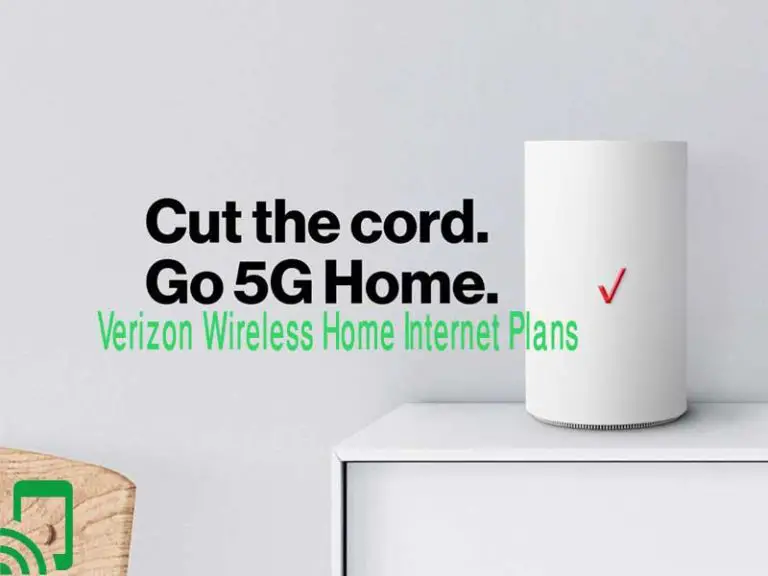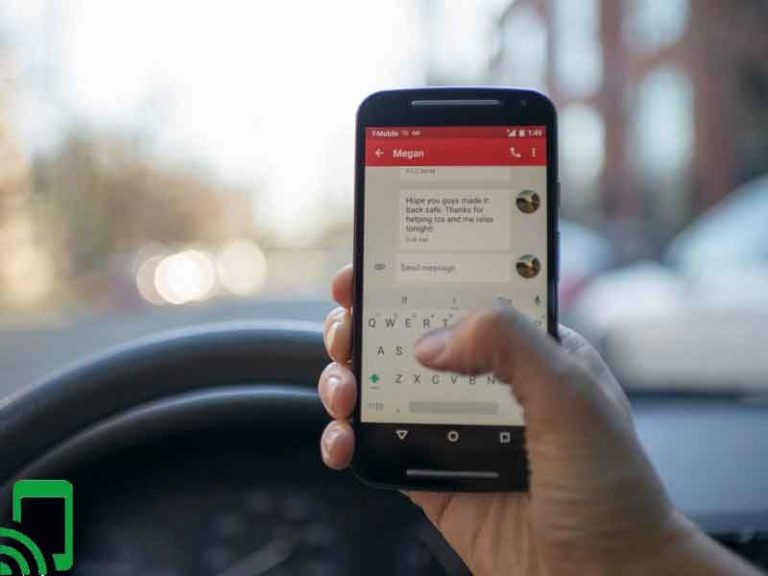How to Get Free Internet at Home Without Paying any Fee
It is a truth universally acknowledged that an internet connection is no longer a privilege and is now a necessity. Connection to the internet has become central to how we learn, work, and access social services. This is evident in the exponential growth of the number of internet users globally from 394 million in 2000 to more than 4.5 billion in 2020. Despite this apparent need for internet services, a significant portion of people in the country are unable to get this service mainly due to finances. This article will focus on how to get free internet at home without paying if you fall into this category.
Free internet and unlimited mobile hotspot plans have been instrumental in bridging the digital divide between people with either limited or zero access to ICT and those with proper access. Free internet access can open up opportunities that had previously seemed unavailable and change how we think, learn, educate ourselves, and do business. Getting access to a free connection is also an excellent way to save some money, which can be directed towards other betterment projects in our home or investing/ saving that money to prepare for the future.
The idea of getting the internet without paying may seem impossible and even ludicrous. The truth is that it is not as difficult as you had imagined. This article will give you some helpful tips on how to get free internet in multiple ways, from the free Wi-FiWi-Fiwi-fi near you to the cheapest TV and internet packages from your Internet Service Provider.
The Best way to get free internet at home without paying any fee

1. Online platforms
To access free Wi-Fi in your neighborhood, you need to know it’s there first, and this is where search applications come in. Here are two websites to help you look for free connections.
i) All free ISP
All Free ISP is a website that is designed to help you find free or cheap internet service near you. All you need to do is go on their website, search your area code and state, and a list of free Internet Service Providers near you will be brought up. You will also see customer ratings for each service based on customer satisfaction, reliability, and other factors.
ii) Wi-Fi map
A Wi-Fi map is another way to find free wireless internet near you. It is a crowd sourced application, and the data is gotten from member contributions, so it may not always be reliable. All you need to do is get the app and search for free Wi-FiWi-Fiwi-fi hotspots, and you will get an app showing them.
2. Freedom Pop
Freedom pop is an MVNO (Mobile Virtual Network Operator) that provides service using Sprint and AT&T networks. The most basic plan from FreedomPop is free, and you will receive 200 minutes of talk time, 500 texts, and 500MB of data for a CDMA device.
If you have a GSM device (either your own or bought from them), you will receive 200MB. While 500MB is quite a small amount, it is enough for you to do some basic internet tasks such as emailing and googling something; and it is free.
Another great added feature of Freedom Pop is that you can make calls and send texts over your Wi-FiWi-Fiwi-fi connection if you happen to run out of talk minutes and texts. This is because Freedom Pop uses VoIP (Voice over Internet Protocol), which allows calls to be made through a data signal instead of a cell signal.
You can also receive 2GB of free 4G LTE data for the first month if you buy a sim card from FreedomPop, after which you will be upgraded into a paid plan. If you feel you need more data, you can always level up to their net plan, which will cost you $12.99.
3. NetZero
In 1998, NetZero purchased Free internet– the first free internet service provider nationally, and it continues to provide free internet even today. You can opt for either the dial-up plan or the wireless one. The wireless plan will give you 200MB of free data monthly, though you will need to buy a mobile broadband device from NetZero.
Their free dial-up plan allows you 10 hours of internet use per month with other paid plans if you would like more internet access. You will need an active phone line and a modem to access this plan since it is dial-up internet. NetZero is an excellent choice for a light internet user to help you save some money.
4. Ask your neighbor
Though this might seem like an uncomfortable option, asking your neighbor to share their Wi-Fi password with you is probably one of the easiest ways to get free internet. You could work out an agreement with them where you provide certain services for them, such as running errands for a set amount of internet access, or even pay them a small amount if you know you use a lot of bandwidth.
Offering to cost-share with them might make them that much more receptive to the idea. If they tell you that they prefer keeping their network private, respect their decision, and find another way.
5. Use your phone as a mobile hotspot
Chances may be that you have already paid for internet services from your network service provider, but you are only using the talk and text. Most smartphones have a hotspot feature- also known as tethering- which allows you to share the internet connection on your phone with another device, either a phone or computer.
Mobile hotspot functions like a router in that it gives internet signals using your data. All you need to do is turn on your mobile hotspot icon on your phone and then connect your PC or another device that is in range. A mobile hotspot is a great way to get the internet without cable or a phone line.
One considerable advantage of using your mobile hotspot is that it offers a considerably safer connection than when using public Wi-FiWi-Fiwi-fi.
6. Ask your Internet Service Provider
Most Internet Service providers will not openly advertise any free or cheap plans. Take a step away from the advertised plans you see and ask their representatives about any cheap plans. Most Internet Service Providers will have heavily discounted plans. Although they will most likely come with data caps and lower internet speeds, they are a great way to save our money.
If you already have cable television, asking your Cable Network to bundle up your Television and Internet is a great way to get free internet for some time at no cost. Even after the free internet service expires, you will still pay for a cheap cable and internet package.
Another way you can get free internet from your Internet Service Provider is by using their hotspots. One company notable for this is Xfinity, which has millions of hotspots throughout its service areas to offer free and convenient internet to its customers.
To find out these hotspots’ location, all you need to do is go to the Xfinity website and check the hotspot location map or download the app. Comcast also has a program called Internet Essentials, which offers free and subsidized internet access as well as computers for eligible low-income families.
7. Municipal Wireless Network
A Municipal Wireless Network is another excellent way to get free internet in the city where you live. It works by using multiple wireless access points outdoors to create a wireless mesh network that provides broadband via Wi-FiWi-Fiwi-fi to a municipal area.
Check if you have such a network in your area and sign up for free service. Some areas may implement limitations on the use of this service, such as time or location restrictions. If you live in a hard to reach or rural area, you may also be able to get the best satellite internet for gaming where you are
8. Lifeline
The Lifeline Assistance Program from the Federal Government is an excellent way to receive free internet if you have low-income or live in a low-income household. They work by giving discounts on your phone bills.
If you have a problem accessing the necessary hardware, some Lifeline programs offer you ways to get a Free government internet and laptop. You can qualify for Lifeline in one of 2 ways;
1. If your income is at or below the 135% mark of the federal poverty guidelines
2. If you participate in Federal Assistance programs such as
- Supplemental Security Income (SSI)
- Federal Public Housing Assistance
- National School Lunch Program (NSL)
- Temporary Assistance for needy families (TANF)
- Medicaid and others.
To apply for Lifeline, all you need to do is check your eligibility, choose a Lifeline provider that suits you and make the application. If you are accepted, you will start receiving services after 7 to 10 days, and you will only need to renew your application annually.
Though it is sponsored by the Federal government, Lifeline is regulated by the different state governments. So be sure to check for the requirements and offers in your state.
How to be safe when using free internet
You will probably not be the only one connecting to a public hotspot or Wi-FiWi-Fiwi-fi. A public network will be much less securing than your private connection since most times, and you won’t know who set it up or who else is connecting to it. Here are some tips to help ensure that you stay safe when you connect to a public network.
1) Use a VPN
A Virtual Private Network is an encrypted connection from a remote server to your device. A VPN cannot make your connections online wholly anonymous, but it will increase your privacy and security if used within legal guidelines.
A VPN works by encrypting any data you send across the internet. This means that a third party cannot monitor your activities, and your data will be unreadable. There are plenty of free VPN services that you can use when connecting to a public network.
2) Protect your personal information
Be wary of any public network that requires you to input your private information before signing in, such as your passwords, bank details, and such. Visit only websites that you trust when you are on a public internet connection. After leaving a website or email, log out every time, and do not save your passwords or log-in details.
Go to your computer settings and make sure that your browser does not save cookies from websites. Also, ensure that you have installed a security program such as a firewall and others that will prevent dangerous sites from accessing your information.
3) Verify that it is a legitimate connection
Some malicious users may set up connections that are deliberately made to look the same as a trusted network such as an office building or café. If you can reach the providers of the free Wi-FiWi-Fiwi-fi, speak to them about confirming which the real connection is. Get the legitimate name and IP address to ensure you are on the right network.
4) Be careful of the sites you visit
While on a public network, altogether avoid visiting sites that will need you to input sensitive details such as bank account details, passwords, and such. This includes sites such as banks or websites that will require you to make an online payment. Save that shopping spree or money withdrawal till you are sure you are on a secure connection.
5) Do not file share
Before signing into any public connection, visit your device settings, and ensure that all file-sharing options have been turned off. Most computers will already have this off as a precaution, but it is essential to make sure. If you use an application that syncs across your various devices, such as Google Drive, you may also want to turn off automatic syncing until you are on a secure connection. This will make sure all those files you want to keep private stay that way.
Final Thoughts
Providing free internet access will allow more people to take advantage of existing opportunities and create more for others. While it may seem like getting free internet is restricted to more populated areas, areas with low populations are also joining the inevitable march towards free, necessary internet access for everyone.