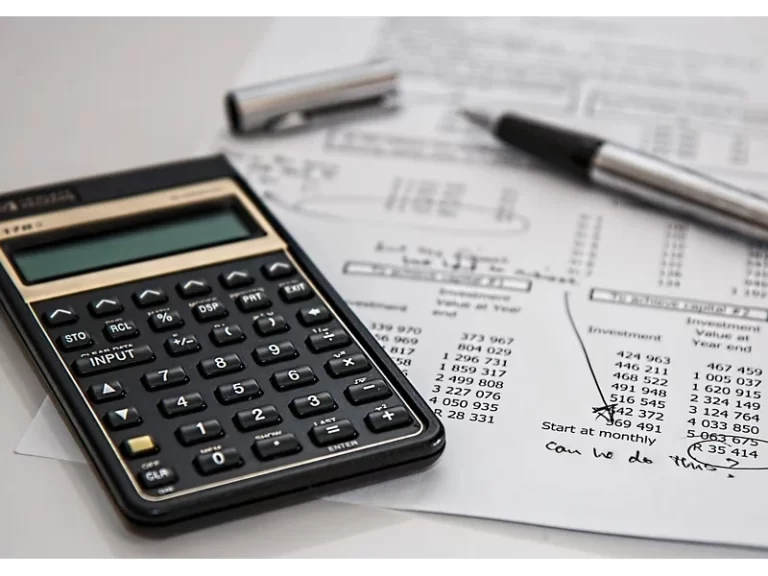The 7 Best Capture Card for PS4
As you make the huge move and get the latest Fifa 2020, only you will be able to view it. Would you like to showcase your prowess to your friend or want to start up a Twitch or Youtube channel? As the gaming industry improve there gadgets and games, you need to get the ideal console for the job. Although the PS4 allows you to record and stream your games, there are tools the console has that is flexible. The best solution so that you can ace in capturing the moment of the game is getting the best capture card for PS4.
For status, a capture card is a peripheral device that’s mounted in the PC, allowing you to capture gameplay footage. Since there are various manufacturers out there, you need to check the devices’ specifications to avoid inconveniencies. Usually, the norm is linking the HDMI or VGA cable to your display, but instead, with the capture card, you can connect it to it and the USB cable links to the PC so that it can store the recorded footage. Some of the capture cards come with an in-built H.264 encoder that handles most of the processing power in the recording of the gameplay; thus can cost extra bucks than the usual ideal capture cards under $100.
Getting the capture card is the best choice if you are planning to start a Twitch channel to showcase your gaming skills. In this article, I give the guide you through the ideal capture cards for PS4 and the various features. Also, I’ll give you tips on how to get the best capture cards of high-quality, as at times it can be quite intimidating with the various models in the market. Let’s check them out.
What are the benefits of getting the best capture card?
As a gamer, a capture card is an essential tool that you need if you are into streaming or recording your gameplay. Even better, the card helps you stream the videos; you can then edit them yourself so that you can post them on your YouTube or Twitch channel. With a capture card, it enhanced the game performance while recording, unlike sometimes while streaming, you might be lagging while gaming.
In terms of video compatibility, it is excellent as it has a versatile file formatting to avoid scenarios of having trouble editing thee videos. The ideal capture card for pc allows you to personalize and edit game footage with much ease and upload the content on various social media outlets.
Which specifications should I emphasize on?
Know that you want to showcase your top-notch gaming skills to the world and know you need to get a capture card you are probably wondering what you should look for. It can be intimidating getting the right capture as there various models in the market, and if you aren’t keen, you might end up getting a weak quality capture card.
First, you need to get a capture card that can stream or record your gameplay at the highest resolution at an affordable price. You need to check for one at a low price so that you can make a few bucks that you can buy other gaming equipment. Second, and this goes to the newbies that are starting their channel, you need to get one that’s user-friendly so that you can efficiently work out the videos.
Getting the best budget capture card is excellent as they are easy to operate, and opting for a sophisticated one, you might end up having a rough ride. You need to beef up your gaming setup by ideal peripherals such as the most expensive graphics card so that you get the best gaming experience and your audience. Also, getting the best gaming mouse and keyboard if you are using a PC.
Which The Top 7 Capture Card for PS4?
1) Elgato Game Capture Card HD60 S

You get to stream and record your superb gaming moments with your viewers on various social media platforms without any problems. The Elgato capture card records your gameplay with the highest resolution at 1080p quality at 60fps. Enjoy fast data transmission of your gameplay to your editing PC as it comes with the State of the art USB 3.0 type C connection.
It comes with in-built streaming to YouTube and Twitch and more so that you can stream with superior low latency technology. Want to talk while you stream? Worry no more as the capture comes with an in-built commentary feature, so you send shout-outs to your fans.
Pros
- Low latency technology
- In-built commentary feature
- High-quality streaming video
- In-built live streaming to various platforms
- USB type C connection
Cons
- Compatibility issues with some hardware
2) Digitnow USB Capture Video card
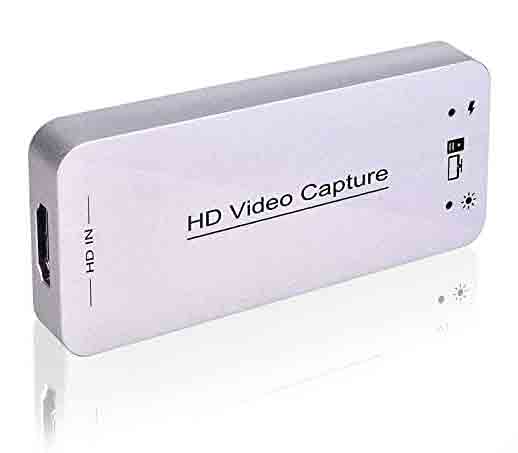
Are you worried about compatibility? Worry no more Digitnow got your back as the video card supports most common software such as Livestream Studio, XSplit among others. No need to worry about getting the drivers as it is a plug and play, so it is compatible with all the operating systems no configurations needed.
It comes with a high-speed USB 3.0 that can capture one signal channel HD HDMI video signal and automatically detect the input and adjust output. The HD video card support lives video streaming, webcasting, and video conferencing that’s an added advantage if you work from home with your team.
Pros
- It converts HDMI signals to USB 3.0
- Plug and play
- Compatible with various software
- Drivers free
- Live video streaming and video conferencing
Cons
- Emits lots of heat
3) AVerMedia Live Gamer Bolt

It is among the best Thunderbolt 3 Dock in the market and has various features that you will love. The capture card records stunning 4kp60 HDR video content so that your viewers can enjoy clear and sharper images and feel the intense moments with you.
It records up to 240 frames per second in crystal clear full HD, and you get uncompressed videos ensuring that your gameplay is entirely unaltered. It has a high refresh rate pass-through so that you are on par with the competition for a 144Hz and 240Hz displays.
Pros
- High refresh rate
- Ultra-low latency
- Capture high-quality video content
- Full HD videos
- Sleek design
Cons
- Choppy software issues
4) ClearClick HD Video Capture Box

The video card lets you capture high-quality videos of up to 1080p with audio so that your viewers can enjoy it. It records form HDMI video sources or live streams using PC and OBS to tweak the videos easily. If you don’t have a PC, then there is no need to worry as the video card comes with a 3.5″ preview LCD so that you can check out how’s the going.
The capture card allows you to record videos in MP4 format on USB flash drive or SD card. It comes with a one year warranty so you can change it when it brings up any issues during that period.
Pros
- A 3.5″ preview display
- A year warranty
- Captures high-quality videos
- You can record in MP4 format
- Long-life battery
Cons
- Mac and XSplit not supported
5) Magewell Pro Capture Quad HDMI

The four-channel HD capture card with HDMI four ports and embedded audio is compatible with Windows and Linus OS, and you get multiple devices on one host. The Capture card allows you to capture videos at 2k with 60Hz so that you can enjoy a smooth gaming experience.
It comes with an SG-DMA transmission mode with a hardware timestamp and a rotary switch. It comes with an automatic input detection with various output color spaces so that you can stream at peace, and your viewers can enjoy it.
Pros
- High-speed memory
- High-fidelity video processing
- Compatible with various OS
- Remote firmware upgrade
- Multiple streaming
Cons
- Quite expensive
6) AVerMedia Live Gamer HD 2

Get to stream and record your PS4 gameplay in Full HD 1080@60fps so that your viewers can enjoy and feels engaged in the gameplay. Enjoy real-time gameplay with low latency HDMI pass-through, and it’s a plug and plays support for Windows.
It supports uncompressed video output for superior picture quality and compressed video output with low bandwidth demand. It’s multi-card support so that you can use up to four cards on your gaming PC with the AMD Ryzen support.
Pros
- A two-year warranty
- Supports live editing
- Plug and play
- Multi-card support
- Low latency
Cons
- Doesn’t pass through all HDR criteria
7) Elgato Game Capture 4K60 Pro

Capture stunning content on the planet as the 4K60 Pro supports crystal clear 4K resolution at 60fps and vibrant HDR10 imaging. The device is compatible with the setup with a multi-feed with simultaneously capture your video in multiple apps.
It works out of the box with all streaming software, including OBS Studio, Stream labs OBS, and XSplit, and you can slot several 4K60 Pro cards into one PC. Enjoy ultra-precision with an instant Game view that powers your workflow with ultra-low latency technology.
Pros
- Ultra-low latency technology
- Hyper smooth
- Ultra-precise
- Plug and play
- Multi-device
Cons
- Doesn’t have a display port
Bottom Line
At first, you might be intimidated while setting up the capture card, but there is no need to Perry as it is quite easy. Using a capture card combined with powerful streaming software is the best choice as you get complete control over your stream.
I highly recommend you get the gadgets from Amazon as you get them at an affordable price and deliver them at your residence on time. I hope I’ve answered your burning questions, and you can choose the ideal capture card for PS4 and showcase your skills to the world.